When you travel abroad, it’s important to keep your online activity secure and private. One way to do this is by using a VPN. A VPN encrypts your internet connection, making it difficult for hackers or governments to track your online activity. In this article, we’ll take a look at the best VPNs for traveling, which allow you to browse the web safely and securely on the go. Whether you’re a digital nomad or just taking a vacation, these VPNs will help you protect your online privacy and access content that may be blocked in your destination country.
Best VPNs for Traveling
- NordVPN — Best Overall
- ExpressVPN — Best for Streaming
- Private Internet Access — Best for Unlimited Connections
- Proton VPN — Best Free
- CyberGhost — Best for Torrenting
- Surfshark — Best Value
- IPVanish — Best for Customization
- Atlas VPN — Best Budget
- Mullvad — Best for Privacy

NordVPN – Best VPN Overall
Number of servers: 5,500+ | Server locations: 80+ in 59 countries | Maximum devices supported: 6 | 24/7 support: Yes | Money back guarantee: 30 days | 🔥 Get 63% OFF NordVPN + 3 months FREE 🔥
As one of the most popular providers, NordVPN is known for its super speeds, airtight security protocols, and affordable plans, starting at just $3.29 per month for a two-year membership. If you’re interested in a VPN for streaming or gaming purposes, this may be the provider for you. With soaring speeds up to 820Mbps and reliable unlocking of popular media outlets such as Netflix and Amazon, this killer service leaves little to be desired.
You can connect up to six devices simultaneously, and the threat protection feature shields you from ads, trackers, and malware. NordVPN also boasts a whopping 5,500 servers across 60 countries.

ExpressVPN – Best VPN for Streaming
Number of servers: 3,000+ | Server locations: 160 in 94 countries | Maximum devices supported: 5 | 24/7 support: Yes | Money back guarantee: 30 days | 🔥 Get 49% OFF ExpressVPN + 3 months FREE 🔥
ExpressVPN offers fast, secure connections with over 3,000 servers in 94 countries. The service costs a bit more than NordVPN, at around $7 per month with a yearly membership, and supports connections for up to five devices rather than six. Like other popular VPNs, though, it offers a 30-day risk-free trial.
ExpressVPN’s security and encryption mechanisms are generally regarded as some of the best on the market, and it does not log internet activity. Its clear privacy policy and built-in kill switches make it a top choice to address privacy concerns.

Private Internet Access – Best VPN for Unlimited Connections
Number of servers: 10,000+ | Server locations: 100 in 84 countries | Maximum devices supported: Unlimited | 24/7 support: Yes | Money back guarantee: 30 days | 🔥 Get 83% OFF Private Internet Access + 3 months FREE 🔥
With over 10,000 servers in 84 countries, Private Internet Access takes the cake for the most servers and locations. These impressive numbers mean no worries about overcrowded servers, so you can enjoy high speeds while browsing. You can also connect to an impressive 10 devices simultaneously, and PIA unlocks Netflix, Amazon Prime, and Disney+ in multiple regions.
Even with all the bonus features, PIA doesn’t neglect the basics, being highly regarded for its reliable privacy and security mechanisms. It also offers a great option to save money by committing to a longer plan. For instance, the three-year plan comes to just $2.03 per month for a total of $79 over the three years.
Learn More at Private Internet Access

Proton VPN – Best Free VPN
Number of servers: 1,700+ | Server locations: 85+ in 63 countries | Maximum devices supported: 10 | 24/7 support: No | Money back guarantee: 30 days | 🔥 Get 50% OFF Proton VPN 🔥
Based in Switzerland, Proton VPN offers private, secure, high-speed connections. Its mission centers on fighting internet censorship and supporting journalists and activists, and it does not track or record internet activity nor provide this information to third parties. It also uses VPN Accelerator for even faster connections, and it unlocks popular online media services for streaming and gaming.
Proton offers a free version of its service that does not come with ads, but paid plans provide higher speeds and more features, including connection support for up to 10 devices and over 1,900 servers across over 65 countries. Paid plans start at just over $5 per month and come with a 30-day money-back guarantee. Overall, Proton VPN is fast, secure, and versatile, with a simple interface that makes it easy to use.

CyberGhost – Best VPN for Torrenting
Number of servers: 8,900+ | Server locations: 115+ in 91 countries | Maximum devices supported: 7 | 24/7 support: Yes | Money back guarantee: 45 days | 🔥 Get 84% OFF CyberGhost + 3 months FREE 🔥
Another VPN provider that offers real bang for your buck, CyberGhost comes in at just over $2 per month for a two-year membership. One subscription supports seven simultaneous connections for all devices, including mobile phones, game consoles, smart TVs, and Amazon Fire TV Sticks. CyberGhost is a good option for streaming, as it unlocks the most popular sites, and its torrent-friendly servers are great for file sharing.
If you’re concerned with customer service, you’ll surely be impressed by CyberGhost’s 24/7 support and competitive 45-day money-back guarantee. What’s more, it boasts strong encryption, a no-log policy, and lightning-fast connections.

Surfshark – Best VPN for Value
Number of servers: 3,200+ | Server locations: 160+ in 100+ countries | Maximum devices supported: Unlimited | 24/7 support: Yes | Money back guarantee: 30 days | 🔥 Get 82% OFF NordVPN + 1 month FREE 🔥
If you’re looking for one VPN subscription to use with many different devices, consider Surfshark. This VPN is fast, secure, and affordable, especially when you factor in its unlimited device connections. Although the monthly subscription costs about $13 per month, the two-year plan comes out to just $2.49 per month.
Surfshark is a great choice for streaming, and its 3,200 servers are spread across 100 countries worldwide. It also offers advanced security features, customizable privacy tools, and 24/7 customer support.

IPVanish – Best VPN for Customization
Number of servers: 2,000+ | Server locations: 75+ in 52 countries | Maximum devices supported: Unlimited | 24/7 support: Yes | Money back guarantee: 30 days | 🔥 Get 72% OFF IPVanish 🔥
IPVanish is an affordable VPN that doesn’t require a lengthy commitment for you to get a decent price. Starting at just $3.33 per month, this top-rated provider offers unlimited simultaneous connections with highly competitive speeds and security measures.
Uniquely, IPVanish owns all of its 2,000-plus servers, which span over 50 countries. However, while it does unlock some streaming services, it’s not a great option for watching Netflix in multiple regions.

Atlas VPN – Best Budget VPN
Number of servers: 750+ | Server locations: 44+ in 38 countries | Maximum devices supported: Unlimited | 24/7 support: No | Money back guarantee: 30 days | 🔥 Get 83% OFF AtlasVPN + 3 months FREE 🔥
Atlas VPN delivers a reliable service for a great value. Its dynamic pricing structure offers significant savings for committing to a longer plan, with prices ranging from $10.99 per month if you pay monthly to $1.83 per month for the 36-month membership.
Atlas VPN is optimized for gaming and streaming, with relatively speedy and seriously secure service. It also allows unlimited devices, and you can choose from over 750 servers scattered around the globe.

Mullvad – Best VPN for Privacy
Number of servers: 820 | Server locations: 68 in 38 countries | Maximum devices supported: 5 | 24/7 support: No | Money back guarantee: 30 days
If you’re looking to sign up for a VPN without inputting your personal information, Mullvad is a good choice. It allows you to open an account without handing over any personal details and even encourages anonymous cash or crypto payments.
At just about $5.50 per month, this VPN is an affordable option for privacy and reliable speed. However, Mullvad does not unlock U.S. Netflix, so it’s not the best choice for streaming.
What Is a VPN?
A VPN (virtual private network) is a service that allows you to access the internet through a secure, encrypted connection. This creates a “tunnel” between your device and the VPN server, through which all internet traffic is routed. This process helps to protect your online activity and personal information from being intercepted by hackers, governments, or other third parties. VPNs are commonly used to protect personal and business data, unblock restricted websites and content, and maintain anonymity while browsing the internet.
How Do VPNs Work?
A VPN works by routing your internet connection through a secure, encrypted tunnel between your device and a VPN server. When you connect to a VPN, your device establishes a connection to the VPN server, which then acts as a gateway to the internet.
- Your device sends a connection request to the VPN server.
- The VPN server authenticates your device and establishes a secure, encrypted connection.
- All internet traffic from your device is routed through the VPN server, which acts as a gateway to the internet.
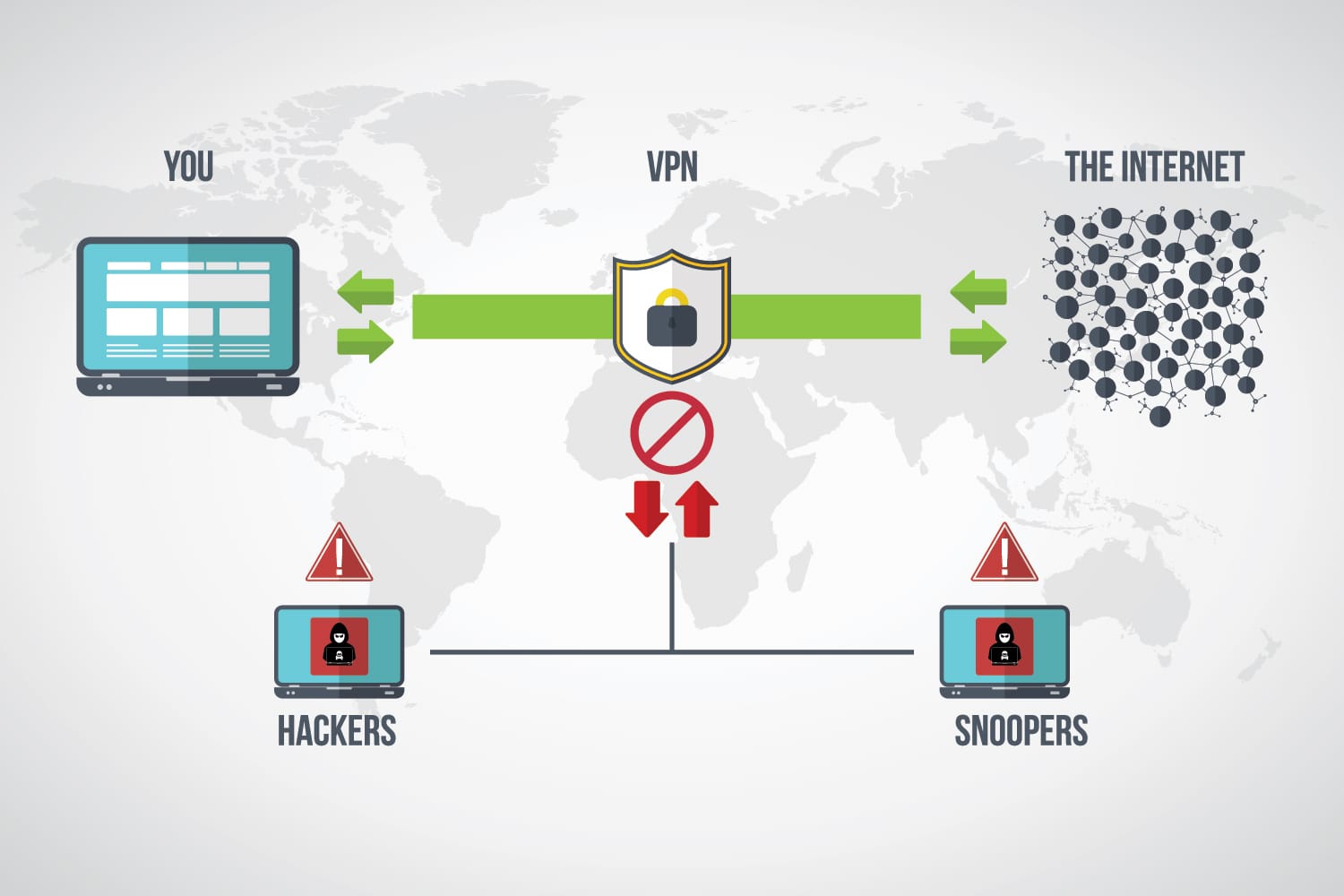
As the data is transmitted through the VPN server, it is encrypted and cannot be read by anyone who intercepts it, including hackers, governments, and other third parties. This encryption helps to protect your online activity and personal information from being tracked or stolen.
Additionally, when you connect to a VPN server from your travel destination, your IP address will appear to be coming from that location, allowing you to access content that may be blocked in your country. This feature, called “geo-spoofing,” is often used to bypass censorship and access blocked websites and services.
VPN Encryption Protocols
VPN encryption protocols are the set of instructions a VPN uses to secure the connection between your device and the VPN server. Different protocols offer varying levels of security and speed. These are some of the most common VPN encryption protocols:
- PPTP (Point-to-Point Tunneling Protocol). As one of the oldest VPN protocols, this method is fast but generally less secure than other options.
- L2TP/IPsec (Layer 2 Tunneling Protocol/Internet Protocol Security). L2TP is a more secure option than PPTP that’s often used in combination with another protocol, such as IPsec, to provide an additional layer of security.
- SSTP (Secure Socket Tunneling Protocol). SSTP is a Microsoft-developed protocol that’s similar to L2TP/IPsec in terms of security, but it’s more effective at bypassing firewalls.
- OpenVPN. This is considered one of the most secure VPN protocols, as the open-source software allows for thorough security audits. OpenVPN can be configured to use either the Transmission Control Protocol (TCP) or the User Datagram Protocol (UDP).
- IKEv2 (Internet Key Exchange version 2). This is a newer protocol that’s generally very fast and secure. It is particularly well suited for mobile devices and can automatically switch to a different connection if the original one is lost.
- WireGuard. This new, open-source VPN protocol is generally considered faster and more secure than other options. It’s designed to be easy to implement while providing high-speed, secure connections.
- NordLynx. This VPN protocol developed by NordVPN is based on the WireGuard protocol. It’s designed to provide faster and more secure connections than other VPN protocols, which is particularly beneficial for streaming and gaming.
Why Do I Need a VPN for Traveling?
There are several reasons why you may need a VPN when you travel.
- Security: When you connect to the internet, especially in new locations, your data is transmitted over networks that may not be secure. A VPN encrypts your internet connection, making it more difficult for hackers, cybercriminals, and other malicious actors to intercept your data.
- Online privacy: VPNs can help protect your online privacy by hiding your IP address and encrypting your internet connection. This can prevent third parties from tracking or monitoring your personal information and online activity.
- Bypassing geo-restrictions: Many websites and online services are blocked or restricted in certain regions. A VPN can help you bypass these restrictions by connecting to a server in another location, allowing you to access blocked content.
- Remote access: A VPN can securely connect you to your home or work network from a remote location. This is particularly important for remote workers and digital nomads, as it can protect sensitive company data.
- Gaming: When you play games online, a VPN can reduce lag and improve connection speeds by routing your connection through a server that’s closer to the game server.
- Streaming: VPNs can help you access streaming services that are not available in your region and avoid ISP throttling, which is when an internet service provider slows down connections for activities such as streaming.
- Device protection on public networks: Public Wi-Fi networks are often not secure, making it easy for hackers to intercept your data when you use them. A VPN can help protect your device and data when you use public Wi-Fi, such as at the airport or in cafes.
A VPN is a useful tool for protecting your online privacy and security, as well as accessing blocked content and services abroad. However, they’re not all created equal for all use cases, so it’s important to choose a VPN provider that meets your specific needs and offers a good balance of security, privacy, and performance.
How to Choose the Best VPN
Choosing a VPN can be a bit overwhelming, as there are so many options with different feature sets and pricing plans. While you may have unique needs for your travel security, you can find the best VPN service for your situation by considering some key factors.
- Security: Look for a VPN that uses strong encryption protocols and provides additional security features such as a kill switch, which will automatically disconnect your device from the internet if the VPN connection is lost.
- Privacy: Make sure the VPN provider has a strict no-logs policy, which means it does not keep any records of your online activity. This ensures your personal information is not being tracked or shared with third parties.
- Server locations: Look for a VPN provider that has servers in multiple countries, giving you more options to access content that may be blocked in your region.
- Speed: Choose a VPN that offers high connection speeds, ensuring that your internet doesn’t slow down when you connect to the VPN.
- Compatibility: Confirm that the VPN is compatible with your device and operating system, as some VPNs only work with certain devices or platforms.
- Customer support: Look for a VPN provider that has good reviews for its customer service and offers technical support beyond the standard business hours, preferably 24/7. Constant availability of support is especially important when you travel, allowing you to contact the provider about any issues without worrying about conflicting time zones.
- Price: Compare the prices and features of various VPN providers to find one that offers good value for money. You’re not necessarily looking for the cheapest VPN plan, but one that offers all the features you need at the best price.
- Reputation: Research the VPN provider’s reputation in the industry. Read reviews and check the ratings from customers and tech experts before you make a final decision.
By evaluating these factors, you can choose a VPN that offers the right balance of security, privacy, and convenience for your needs.
How Much Does a VPN Cost?
The cost of a VPN depends on the provider and specific plan you choose. Some VPNs offer a free version with limited features, while others require a paid subscription. Here are a few examples of the monthly cost range for popular VPNs:
- ExpressVPN – $6.67 to $12.95 per month
- NordVPN – $4.92 to $11.95 per month
- CyberGhost – $2.75 to $12.99 per month
- Surfshark – $2.49 to $12.95 per month
- Private Internet Access – $2.69 to $9.95 per month
Many VPNs have a free trial period, letting you try out the service before committing to a paid plan. Some providers offer discounts for longer subscriptions, such as a six-month or annual plan.
Most VPNs also offer a money-back guarantee. This means you can cancel the service and get a refund if you’re not satisfied within a certain introductory period.
As you weigh the costs of different services, keep in mind the overall value for money. Rather than settling for the cheapest VPN, look for one that offers the features you need, a good reputation, strong customer support, and enough server locations to accommodate your travels.
What’s the Fastest VPN?
Speed is a major concern for VPNs. Whether you’re streaming a movie, working remotely, or just browsing the web, you want a VPN that won’t slow down your connection. In this section, we’ll take a closer look at what makes a VPN fast and explore some of the fastest VPNs on the market today.
What Makes a VPN Fast?
Connection speed can be a complicated achievement, so several factors contribute to a VPN being fast.
- Server locations: The closer you are to a VPN server, the faster your connection will be. You’ll probably use the VPN in various regions when you travel, so make sure it has servers in enough locations to keep up with you.
- Server load: The number of users connected to a server at any given time can affect the speed of the connection. A server with a low load is generally faster than an overloaded one, so even the fastest VPNs could vary in speed based on traffic.
- Protocols: Different VPN protocols have different levels of encryption, which can have a varying impact on speed. Some protocols – such as OpenVPN, IKEv2, and WireGuard – are known to be faster than others, such as PPTP and L2TP.
- Bandwidth: A VPN service with higher bandwidth generally provides faster connections.
- Network infrastructure: Speed depends partly on how well the VPN provider maintains its network infrastructure.
- Number of servers: The more servers a VPN has, the faster it tends to be, as it can distribute the load more widely and is more likely to have a server close to you.
- Hardware: The fastest VPNs generally use high-end servers with fast processors and high memory capacity.
- Logging policy: VPN providers that don’t keep any logs of your data are typically faster than those that keep extensive logs, as the logging process can slow down the encryption process.
- Ad blockers and malware scanners: Some VPN providers offer advanced security features such as ad blockers and malware scanners, which might slow down your connection while they run protective measures.
As you can see, many variables are at play in connection speed. Considering the factors above will help you choose a fast VPN, but even a service that ticks all the boxes can still be affected by other speed factors, such as your own internet connection, the websites you visit, and any firewalls or security software installed on your device.
VPN Speed Test Results
| VPN | WireGuard (or Proprietary) | OpenVPN |
| ExpressVPN | 420-630 Mbps | 375-385 Mbps |
| NordVPN | 730-760 Mbps | 220-250 Mbps |
| Surfshark | 720-790 Mbps | 130-140 Mbps |
| Private Internet Access | 320 Mbps | 170-190 Mbps |
| Proton VPN | 360-670 Mbps | 200-440 Mbps |
| CyberGhost | 830-850 Mbps | 300-415 Mbps |
| IPVanish | 880-890 Mbps | 120-160 Mbps |
| Mullvad | 740-820 Mbps | 480-490 Mbps |
| AtlasVPN | 180-640 Mbps | 120 Mbps |
Free vs. Paid VPNs
A free VPN may seem like an attractive option, but there are several reasons why it may not be the best choice to protect your online privacy and security.
- Free VPNs often have limited bandwidth and relatively few servers, sometimes resulting in low speeds and connection issues. This can be frustrating if you’re trying to stream or download content, or when you’re working remotely and need a fast and reliable connection.
- Even the best free VPNs don’t offer all the features of paid VPNs. Most free VPNs don’t include ad blockers, malware scanners, or kill switches – features that help protect your device from malicious websites and software and can enhance your overall online experience.
- Free VPNs tend to be much less secure than the best paid VPNs. Some free VPNs have been known to collect and sell user data or even contain malware. What’s more, they might not have a customer support team to help you with any issues you encounter.
- Naturally, many free VPNs are supported by ads, which can be intrusive and annoying. Some free VPNs also limit the amount of data you can use, which is a problem if you want to use your VPN for streaming, downloading, or other data-intensive activities.
All in all, while a free VPN may seem like a good idea at first, you get what you pay for. If you want a fast and secure VPN with advanced features, it’s best to invest in a paid service.
That said, if you just need to use a VPN for a short time or every once in a while, you can access Proton VPN servers in the United States, the Netherlands, and Japan for free. Unlike many free VPNs, this version of Proton VPN doesn’t limit your connection speed, bandwidth, or session duration. In accordance with Switzerland’s strong data privacy laws, Proton VPN is also one of the best no-log VPNs, so you don’t need to worry about it retaining any of your data.
Are VPNs Legal?
VPNs are legal in most countries around the world. However, a few countries do restrict or outright ban the use of VPNs.
- China: The Chinese government has implemented strict restrictions on VPN usage. Many popular VPNs are blocked in China, and using a VPN is a criminal offense. However, some people in China still use VPNs to bypass the Great Firewall and access blocked websites.
- Russia: In 2017, Russia passed a law requiring all VPNs to be registered with the government. This makes it difficult for people in Russia to use VPNs for access to blocked websites.
- Iran: The Iranian government also restricts the use of VPNs. While they’re technically legal, the government has blocked many popular VPNs, and using a VPN is punishable by fines or imprisonment.
- UAE: The United Arab Emirates has banned the use of VPNs to prevent citizens from accessing blocked websites.
- North Korea: The use of VPNs is strictly prohibited in North Korea; anyone caught using one could be subject to severe punishment.
Of course, laws regarding VPNs are subject to change, so this information may not always be accurate. If you’re planning to travel to a country where VPNs are restricted or banned, it’s a good idea to research the current laws and regulations beforehand.
The best VPNs for traveling offer a good balance of security, speed, and reliability. A VPN is a must-have for frequent travel, as it allows you to access the internet securely and freely, regardless of your location. Whether you’re looking to access blocked websites, protect your personal information, or stream your favorite shows on your vacation, you’ll need a good VPN. When choosing a VPN for traveling, consider factors such as encryption protocols, server locations, and customer support. We hope this article helps you find the best VPN for your needs so you can travel with peace of mind, knowing your online privacy is protected.








Comments