With the rise of technology, many of us are storing our travel photos and albums on our phones and tablets. While this is convenient in a lot of ways, it is somewhat impersonal, and it’s easy to quickly swipe through our photos without taking time to reflect on the important memories that go with them. That is where Mixbook comes in! Mixbook is an online platform that lets you create stunning personalized photo keepsakes such as calendars, posters, cards, and photo books.
Travel photo books are a great gift for a travel companion, a family member, or yourself. There’s something nostalgic and meaningful about sitting down and flipping through a physical book while sharing stories and experiences of past travels. But let’s be clear on one thing: The travel photo books from Mixbook aren’t like your grandparent’s photo albums!
Mixbook Coupon Code: Click here, to receive up to 50% off + free shipping on orders of $59+ with coupon code: YAYMIXP.

The Design Process
If you’re like me, you’ve probably ordered personalized gifts before. The best way to do this is usually on a desktop or laptop computer because of the limited design tools available on smartphones and tablets. However, Mixbook’s mobile app is just as convenient for creating and organizing a photo book, as you can easily upload pictures directly from your phone, shared albums, social media accounts, and even Google Photos. The app’s touch features also allow you to freely move and redesign pages to your liking.
Start creating your travel photo book by choosing from one of the company’s many eye-catching templates, or start from scratch with a blank book and build from there. You can then choose which size you would like the book to be and opt for a hardcover or softcover. After uploading your travel photos, the fun part starts! You can be as creative as you want and choose from a number of layouts, backgrounds, fonts, and even stickers to liven up your pages. If designing isn’t your strong suit, you can also opt to use autofill. This is a great feature for those who aren’t creatively inclined or who don’t have the time to design a book. With autofill, Mixbook creates a beautiful travel photo book complete with headings and quotes!
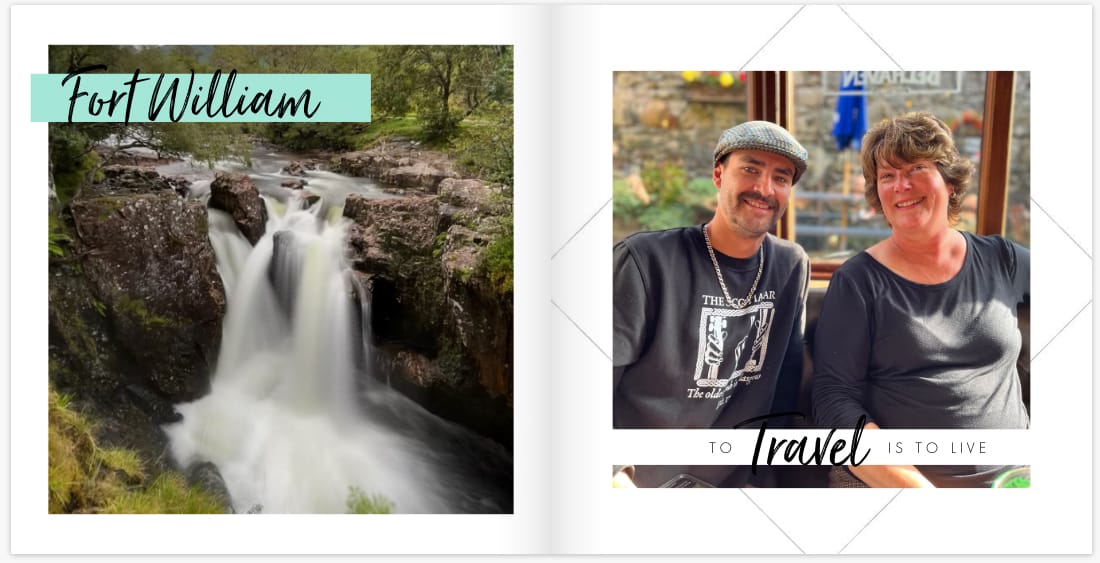
Mixbook Review and Experience
I set out to design a travel photo book as a gift for my mom for Christmas after we went on a family holiday for the first time since my brother and I were teens. I opted for a hardcover book and highly recommend you do the same. My family is not the most delicate, and with little kids and pets running around, I wanted to make sure this book would last through the ages!
I chose one of the preset travel designs that fit my mom’s style. I really liked the option to upload photos from multiple outlets as my family and I had created a shared album in Apple Photos. I had also stored some photos in Google Photos, so I could directly pull from there without having to download the pics I wanted. Mixbook sets up 20 pages, but additional pages can be added if you’re creating a larger photo book.
I selected all of my favorite pics from the trip and decided to let Mixbook autofill the design to see how the app would lay it out in the end. I was pleasantly surprised to find Mixbook automatically grouped similar photos together based on location and theme, like the landscape photos and the fun photos of my brother and me drinking massive steins!
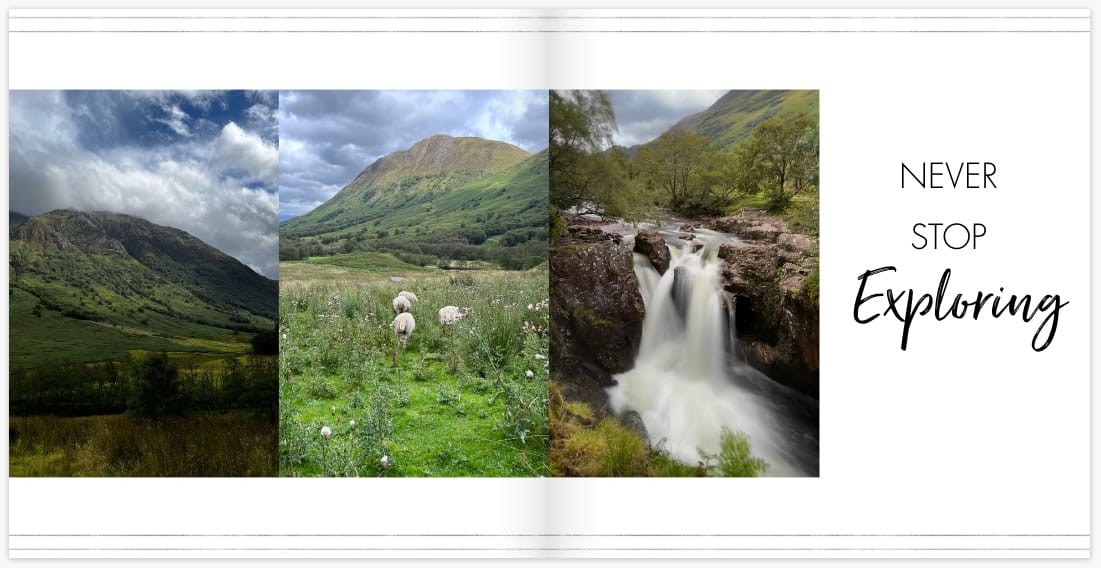
A few adjustments were needed to make sure the layout framed the best part of the photos, and I had to change some of the headings to fit our trip. That’s when I discovered another great feature of Mixbook, which is the photo swap button. To rearrange the photos on a page, I didn’t have to delete and upload them again in the photo box. I simply clicked the first photo I wanted to swap, tapped the swap button, and then selected the second photo I wanted to swap it with. So easy! I also added a few funny quotes from our trip as a reminder of the adventures we had.
Once I tweaked the photos and design to my liking, I went to the page spread to see what the photo book looked like as a whole. This is where I added a few more spreads and was able to rearrange the pages, so it had a nice balance between family pictures and nature photos. Here is my end result!

Quality
Mixbook allows you to choose from a number of high-quality paper options, from semigloss to matte, and even a leather cover. The finished printed product is gorgeous and doesn’t affect the color or sharpness of the photos. You also don’t have to worry about photos coming out blurry because of low image quality, as Mixbook sets up warnings when a photo’s resolution or properties might not print well. This tends to be the case with screenshots, so always try to use the original picture.

Mixbook Strengths
One of my favorite features of Mixbook is that you don’t have to create your book all in one sitting. Your design and uploads are stored and, even better, you can invite other users to collaborate and help design your photo book. This is great if you’re designing a family photo book or working on an ongoing project with someone. Other fantastic features include:
- numerous backgrounds, fonts, and stickers to choose from or you can upload your own backgrounds and stickers, unlike on other websites like Shutterfly;
- two-finger touch editing that allows you to easily maneuver photos, text, and stickers right from your phone;
- photo books that are printed on sustainably sourced paper that has been certified by the Rainforest Alliance and the Forest Stewardship Council, so you can gift with peace of mind;
- picture organization where you can choose to have your photos organized by date or file name;
- a hidden photo feature where photos that have already been placed in the book won’t be shown in uploads so that you don’t accidentally have the same photo twice;
- easy and appealing layouts to work with.
I can’t wait for my mom to open her travel photo book from Mixbook so we can sit down together with a cup of coffee and reminisce about the wonderful memories we made as a family – especially that time we hiked up Ben Nevis, the highest peak in the United Kingdom! I’ll definitely be using Mixbook to digitally scrapbook other travel photo books for my friends and family.
Start creating your own travel photo book with Mixbook today!
Comments